Helpful Videos
Are You Ready to Sell?
Entering Descriptions on Tags
Tagging Clothes
Tagging 2-Piece Sets
Tagging Shoes
Tagging Toys
Frequently Asked Questions
Do I need to put my items on hangers?
YES! All items must be on hangers and priced prior to the event drop off dates.
What can I consign?
You may sell just about anything baby or child-related. Items include clothing, shoes, outerwear, dress up, toys, dance outfits, uniforms, books, infant gear, outdoor play, bikes, infant furniture, maternity clothing/accessories, and more. We do have a select number of items that are not allowed for resale and/or limited to the number of items that are sold. Please refer to the “Items taken page” or click the button below. Each customer can sell up to 100 adult / teen clothing, shoes and accessories.
Are there items that you will NOT accept from consignors?
Do I have to pick up my items after the sale?
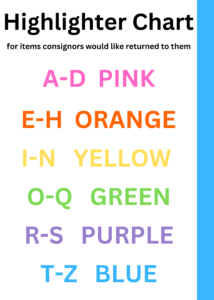 No. You can elect to donate all or select items. However, We CANNOT store your items after the sale. If you would like your unsold items returned, you MUST pick them up between 11am and 2pm on the last day of the sale. Allow yourself about 30-45 mins to locate your unsold items and to grab your earnings check.
No. You can elect to donate all or select items. However, We CANNOT store your items after the sale. If you would like your unsold items returned, you MUST pick them up between 11am and 2pm on the last day of the sale. Allow yourself about 30-45 mins to locate your unsold items and to grab your earnings check.
Any items that have not been picked up become the property of KidsCarousel and will be donated. Sorry, there are NO EXCEPTIONS to this as we must be out of the facility and cannot store your items.
If you plan on picking your items, highlight the tag representing the first letter of your last name. Items will be sorted by color and put into 4 groups at pick-up. (Clothing, Shoes/Accessories, Toys, Baby Gear/Room Decor)
When will I receive payment for my sold items?
We pay via direct deposit and it will hit your bank account within 3-5 days after pick up day. Kids Carousel will no longer write checks, direct deposit is required.
Always be patient with settlements as sometimes there are a few issues but we work hard to resolve them quickly.
Can I get my tags back?
Will you provide me with a list of items that sold?
What if I find that an item is missing?
There are many reasons why an item may go missing from the sale. The item was never dropped off, the tag was misplaced during the sale, item not found at pick-up (most common), tag not printed properly, etc. Many consignors automatically assume that the item was stolen. While this is a possibility, it is not usually the reason. We do our best to keep tabs on every item that comes through our doors. However, we cannot be held responsible for items lost before, during, or after the sale. The best defense against loss is the volunteers & vigilance of our consignors.
Ultimately, we are not responsible for items lost at the event, but the best defense is to consider volunteering at the event to assist with retagging items with lost tags and keeping eyes on the floor during shopping times.
Do I have to volunteer as a Team Member in order to consign?
How do I transfer tags/items from previous sale?
It is very easy to transfer your items from sale to sale without having to retag your items!!
WE ALLOW TRANSFER OF ITEMS FOR 4 SALES ONLY THEN NEW TAGS MUST BE PRINTED! OBVIOUSLY IF AFTER 4 SALES IT HASN’T SOLD IT NEEDS TO BE REPRICED OR REMOVED FROM THE EVENT. ALL TAGS THAT HAVE A SALE DATE THAT HAS EXCEEDED THE TIME WILL BE REMOVED FROM SALES FLOOR AND RETURNED AS REJECTED FOR YOU TO REPRINT, RETAG, REPRICE
When transferring items, be careful that you are not just rolling items from sale to sale to sale. If they haven’t sold after two sales, it is time to reprice and retag!!
If you plan to use the existing tag…
1. Review all the information on the tag to make sure that you do not want to change anything. Tags that are altered will not be honored at the cash registers.
2. Register for the current sale. Once you have paid your registration fee, you will have access to this particular sale.
3. Login to the current sale and Click on “Manage Inventory“ from the blue menu bar toward the top of the screen. From this screen enter your search criteria to pull up your inventory.
4. Once your inventory is on the screen, check the boxes next to each item that you plan on reselling.
5. Once the items are checked choose the current Sale under the “Item Transfers“ section. By simply choosing this sale and clicking on “Transfer Item(s) to Consignment“ it will put all of your checked items into the next sale. That’s it!!
6. Your items are ready to be dropped off. If you have additional items to enter, simply click on “Enter Items“ from the blue bar menu at the top of the screen to enter any additional items you wish to sell.
If you want to resell an item, but want to change information on the tag such as the price/size/description…follow the instructions above to transfer the items into the current sale first. Once the items have been transferred, you will then need to edit each item from this same screen and then reprint the tags and attach the new tag to your item(s).

